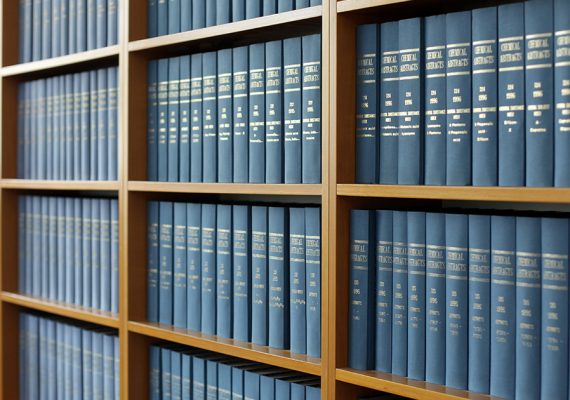2020 Affordable Care Act Forms 1095-C and 1095-B
About the Form 1095-C
The Office of the Comptroller will mail paper Forms 1095-C (Affordable Care Act) by the end of February.
Forms 1095-B and 1095-C should be kept with tax records. Do not submit them to the IRS or Massachusetts Department of Revenue.
To view your Form 1095-C in HR/CMS Self-Service
For anyone who previously chose suppression of paper forms, the Form 1095-C is already available online at HR/CMS Self-Service. You will need a web browser with functionality equivalent to the 64-bit versions of Microsoft Internet Explorer versions 11 or higher, Firefox 52 or higher, or Safari versions 10 or higher. The device must have a PDF reader like Adobe Acrobat, Word, or WordPad to view and print the PDF.
In the Main Menu navigation bar, select Self-Service > Benefits > View Form 1095-C, then select Tax Form.
HR/CMS core users can access the form for their employees by navigating to the following in the Main Menu navigation bar: Self-Service > Benefits > Transmittal and Forms > View Form 1095-C. From there, users should enter an Employee ID in the Empl ID field, select the Search button, and select the Tax Form highlighted in blue.
Form 1095-B
The Form 1095-B (Offer of Health Insurance Coverage) will no longer be automatically mailed by the Group Insurance Commission (GIC). For more information please visit Mass.gov.